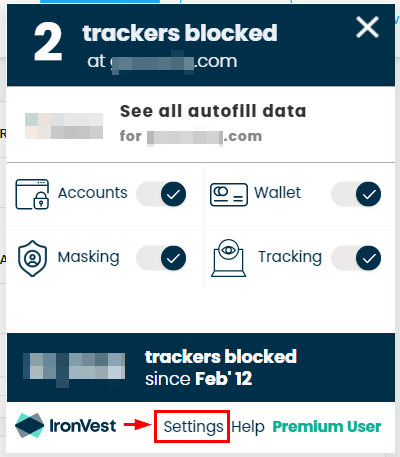We attempt to block as much tracking as possible without breaking the websites you're visiting. Sometimes when you block all tracking companies, one core functionality of the site will break (such as videos and menus dropdowns). In these situations, we automatically unblock the troublesome company.
To block all tracking everywhere, uncheck Use IronVest tracker Suggestions by following the below instructions:
-
Click your IronVest browser toolbar icon and select Settings:
-
Click "Settings for All Sites":
-
Click "More Settings":
-
Deselect "Use IronVest tracker Suggestions":