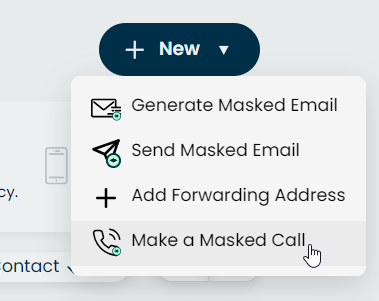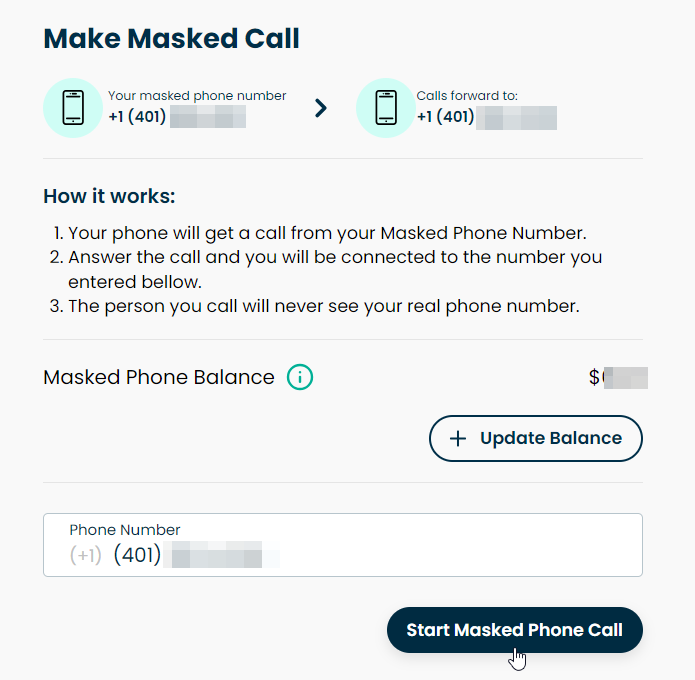Using the website:
- On the Dashboard, click Masked Phone under the Privacy section
- Click '+ New' and select 'Make a Masked Call
- Enter the number you'd like to call
- Click 'Start Masked Phone Call'
Using the app:
- Click on Masked Phone on the Dashboard.
- Click 'Make Call' on the bottom right.
- Enter the number you'd like to call
- Click 'Start Masked Call'
You will then receive a call on your real phone number from the Masked Phone that will connect you to the number you wanted to call.