1. What is this update about, and why is it happening?
- Answer: Google has introduced Manifest v3 as the new standard for Chrome extensions. This update enhances security, improves performance, and strengthens privacy controls. All extensions are required to transition to Manifest v3, and IronVest is fully committed to meeting this requirement to ensure a secure and reliable experience for you.
2. How does the new version of the IronVest extension affect me?
- Answer: The core functionality remains intact, and the new version introduces two major features:
• Mini Dashboard (available with version 10.1.14, released on Jan 19, 2025): A redesigned popup interface that offers seamless access to your accounts, passwords, identities, notes, and more directly from your browser.
• Panel Switcher: Easily switch between Accounts, Passwords, Emails, and more when the extension doesn’t automatically detect the correct panel.
3. What is the Mini Dashboard, and how does it help me?
The Mini Dashboard is a powerful new interface that provides:
- Quick access to records relevant to the website you’re visiting.
- A home page that displays “Suggested for this site” items.
- Tools to create, edit, or delete accounts, identities, cards, and notes.
- A password generator for creating and copying secure passwords.
- The ability to reposition the dashboard to avoid obstructing website elements.
4. What is the Panel Switcher, and how does it help me?
- Answer: The Panel Switcher allows you to select the correct panel (e.g., Accounts, Emails, Pay, etc.) if the extension does not automatically detect the right one for a field. This new feature improves usability, especially when logging in or filling forms, giving you more control when the field type isn’t recognized correctly.
5. How will I know when the update has happened?
- Answer: The update to version 10.1.14, including the Mini Dashboard, is being rolled out in phases. You may receive it automatically anytime after Jan 19, 2025. We’ll send announcements via email to keep you informed.
6. Will the update happen automatically? Do I need to do anything?
- Answer: Yes, the update will happen automatically. Chrome will handle the transition in the background, so you don’t need to take any action. If you notice any issues, please let us know.
7. What if I experience issues with autofill or other features?
- Answer: If you encounter problems, please contact us at support@ironvest.com. We are actively monitoring feedback and releasing frequent updates to fix bugs and address issues as quickly as possible.
8. Is my data secure during this update?
- Answer: Yes, your data is fully secure. Manifest v3 is specifically designed to enhance extension security, and IronVest remains dedicated to protecting your information with the highest privacy and security standards.
9. When will the mini-dashboard be available again?
- Answer:
The Mini Dashboard is available now with version 10.1.14, released on Jan 19, 2025. If you haven’t received the update yet, it will be applied automatically as part of our phased rollout. Stay tuned for additional enhancements in future releases.
10. Where can I find more information or share feedback?
- Answer: For questions or to report issues, email us at support@ironvest.com. You can also check our blog for updates or follow in-app notifications as we roll out fixes and new features. Your feedback helps us improve the experience, so we encourage you to share your thoughts.
Key Notes:
- Enhanced Security: Manifest v3 improves security, performance, and privacy.
- New Features: Mini Dashboard and Panel Switcher enhance usability.
- Ongoing Improvements: The Mini Dashboard will continue to evolve with your feedback.
For further assistance, reach out anytime at support@ironvest.com.