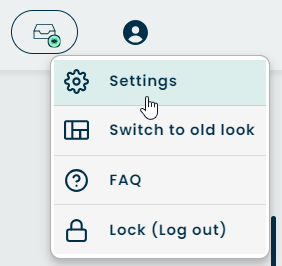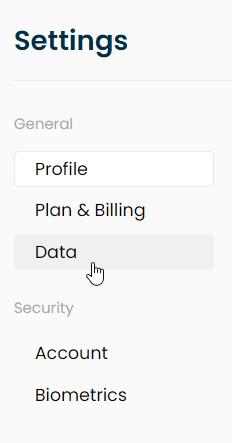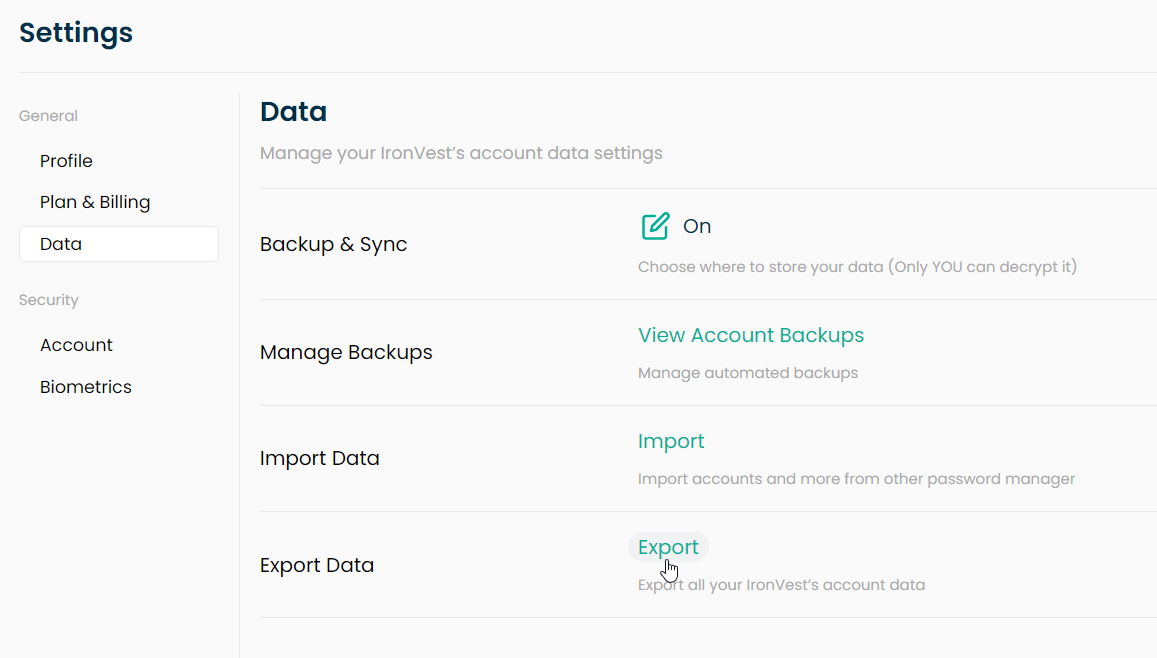- Click the Account icon in the top right-hand corner of the screen
- Select 'Settings'
- Click 'Data' on the column on the left
- Click 'Export'
- Depending on the file you'd like, select either either Export CSV or Export IronVest Data
- The CSV file is for importing to another Password Manager or for easier safekeeping of your accounts.
- The .txt file is to reimport to IronVest.
- Save the file