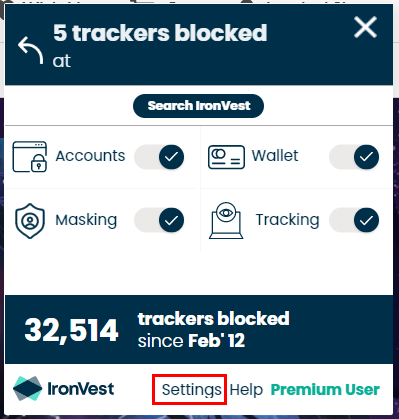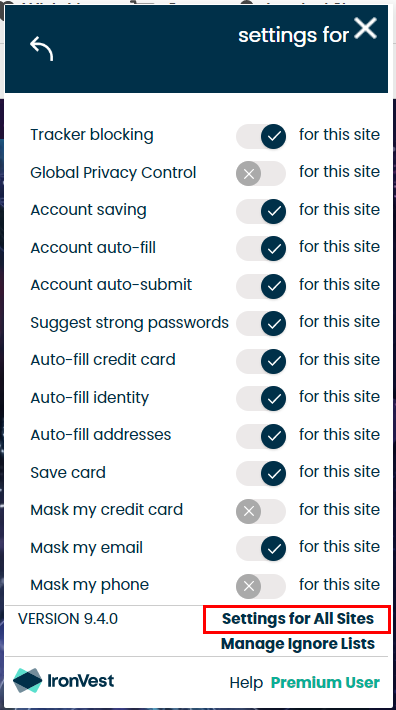For the new Chrome extension:
-
Go to your IronVest Settings page: https://ironvest.com/app/settings
-
Click the "Extension" section
-
Toggle OFF: 'Password manager panel', 'Auto-save account', and 'Auto-Fill Last Used Account'
For Firefox and older versions of the extension:
- Click the IronVest icon on your browser's toolbar
- Click 'Settings Panel'
- Click 'Settings' at the bottom.
- Click 'Settings for All Sites'
- Toggle OFF: 'Account Saving', 'Account auto-fill', and 'Suggest strong passwords'
- Refresh the page.
Note: These features are independent of one another. You can individually turn off Account Saving, Account auto-fill, and Suggest strong passwords depending on what suits you best.