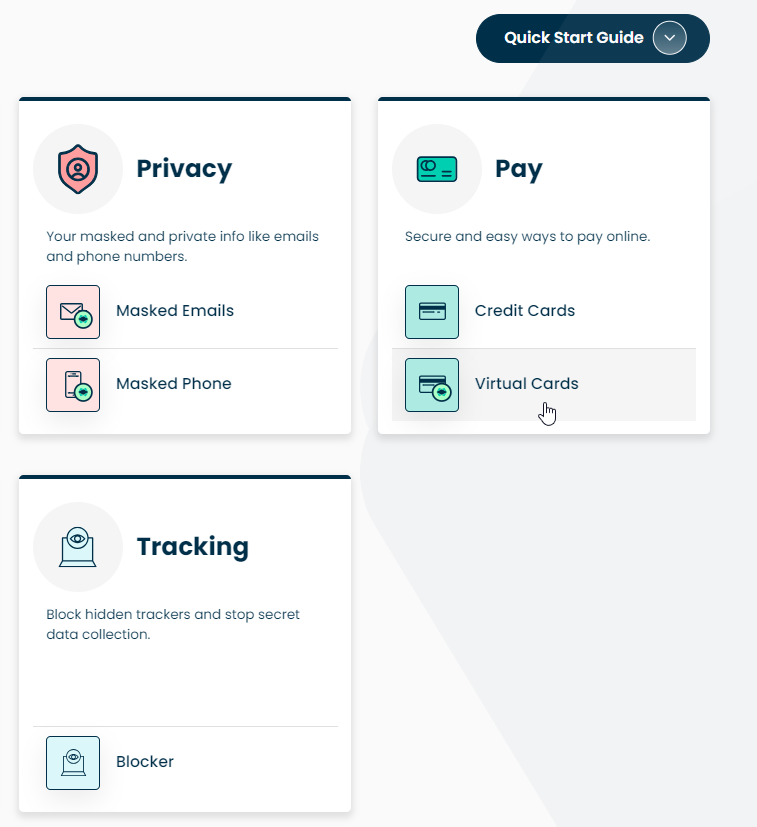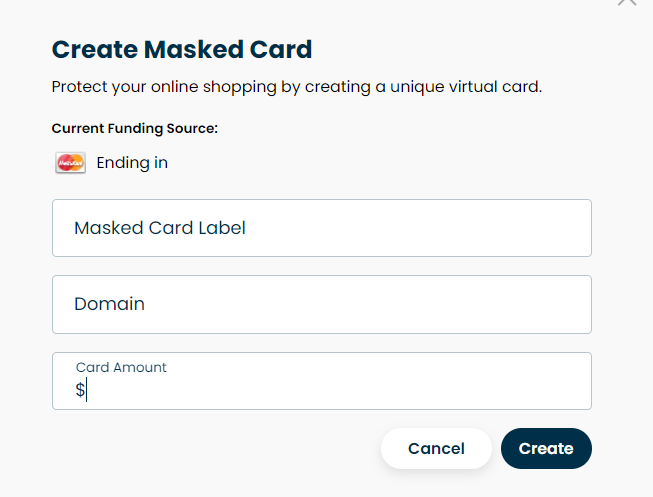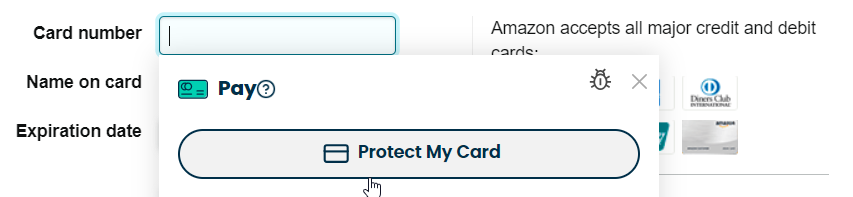Using the IronVest Website:
1. Go to the Virtual Cards section.
2. Click '+ New'
3. Click 'Create New Masked Card'
4. Enter the amount you'd like to create the card for and a label.
5. Click 'Create Card'
With the extension:
1. Go to a Checkout Page.
2. Click the Card Number field.
3. Click 'Protect My Card'
4. Enter the amount and click 'Finish Up'
5. Click 'Confirm'
On the app:
- Click on Masked Cards
- Click '+'
- Enter the label and the amount
- Click 'Create Masked Card'